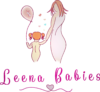What is a Development Server?
A development server is a vital infrastructure component within the software development process, functioning primarily as a staging environment for developers to write, test, and debug code before it is deployed to a production environment. Unlike production servers, which host live applications for end-users, development servers provide a controlled setting where developers can modify their applications without affecting the live system. This separation is crucial, as it minimizes risks associated with untested code being directly pushed to production, ensuring a stable experience for end-users.
Development servers can vary significantly in form and function. Local development servers allow developers to run applications on their personal machines, leveraging tools such as XAMPP or MAMP to simulate a server environment. This setup is particularly useful for initial coding phases, where rapid iterations and tests are essential. In contrast, cloud-based development servers offer a more scalable solution, providing accessibility and collaboration opportunities for distributed teams. Platforms like AWS or Microsoft Azure facilitate environments where developers can work on projects from different locations without the constraints of hardware limitations.
The choice between local and cloud-based development servers often depends on several factors, including project complexity, team size, and collaboration needs. Local servers are typically preferred for smaller projects or individual work, while cloud solutions are ideal for larger teams that require shared resources and the ability to replicate production-like environments. This versatility highlights the importance of development servers in modern software workflows, accommodating a variety of approaches that developers may adopt throughout the coding and testing phases. Such environments are instrumental in enhancing software quality, expediting development timelines, and fostering innovation.
Setting Up and Configuring a Development Server
Establishing a development server is a fundamental step for any software development team, facilitating an effective environment for testing and iteration. To set up a development server, the first requirement is to choose the appropriate hardware or cloud service that meets the project’s specifications. Common choices include AWS, DigitalOcean, and local servers, depending on the scale of the application and team needs.
The next step involves installing the necessary software stack, which often includes web servers (such as Apache or Nginx), database management systems (like MySQL or PostgreSQL), and relevant language runtimes or frameworks (such as Node.js, Django, or Ruby on Rails). For each programming language, there are specific commands and package managers like npm for JavaScript or pip for Python, which facilitate the installation of essential dependencies.
After the software installation, configuring the server settings is crucial. Developers should define environment variables that control application behavior across different stages of development. For instance, setting up production and development keys in a .env file can prevent sensitive data exposure while developing. Ensuring that the development server mirrors the production environment as closely as possible aids in minimizing unexpected issues during the deployment phase.
Additionally, it is essential to establish best practices in security, such as applying regular software updates, using firewalls, and limiting user access to the server. Implementing tools for continuous integration and deployment also helps in maintaining code quality and efficiency. Finally, thorough documentation of the configuration process not only aids current developers but also serves as a guide for onboarding new team members, ensuring smooth transitions and project continuity.